Profit Sharing
+ Pay
+ Pay
Benefits
+ Wellness
+ Wellness
Benefits
Enrollment
Enrollment
Learning
+ Development
+ Development
FAQs
+ Resources
+ Resources

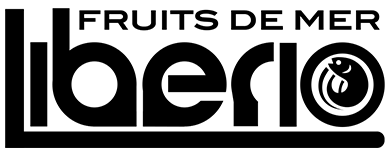
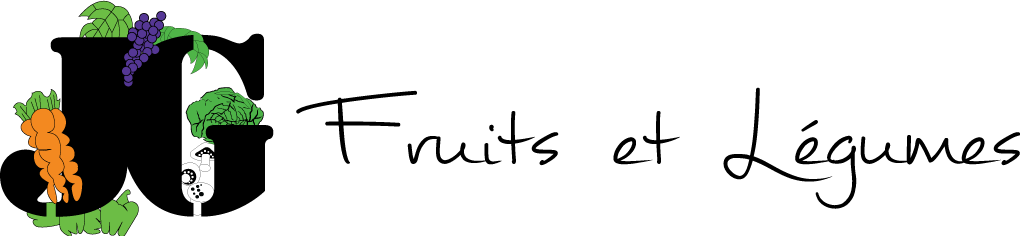


Submitting a Claim
Manulife manages our medical, prescription drug, dental, personal wellness, and health care spending accounts. To submit a claim online, you can use the Manulife app. To submit a claim through the mail, visit the Manulife website to get the form you need. To have your provider – medical, pharmacist, dental office, optical location or paramedical – submit a claim on your behalf provide them with the appropriate policy number.
To get started using Manulife App:
You can start submitting claims after you complete 3 easy steps:
Tip: To get your money back faster through direct deposit, enter your
banking information.
For more information on how to register and link your account, click here.
Visit this website to learn how to submit your claims: Visit this website for more information on submitting your claims.
View online videos for support here: https://www.manulife.ca/personal/support/group-plans/group-benefits/online-experience.html
FAQ here: https://www.manulife.ca/personal/support/faq.html
More Customer Support: https://www.manulife.ca/personal/support.html
Visit this website to get paper forms for your submissions.
0146509 – Medical
0146510 – Drugs
0146509 – Dental
0146734 – Personal Wellness
0146512 – Healthcare Spending
Member ID – Employee number
Sponsor Name – Gordon Food Service Canada
You can find detailed information on all your Total Rewards benefits and options in the Detailed Benefit Guide.
Search Our Site…